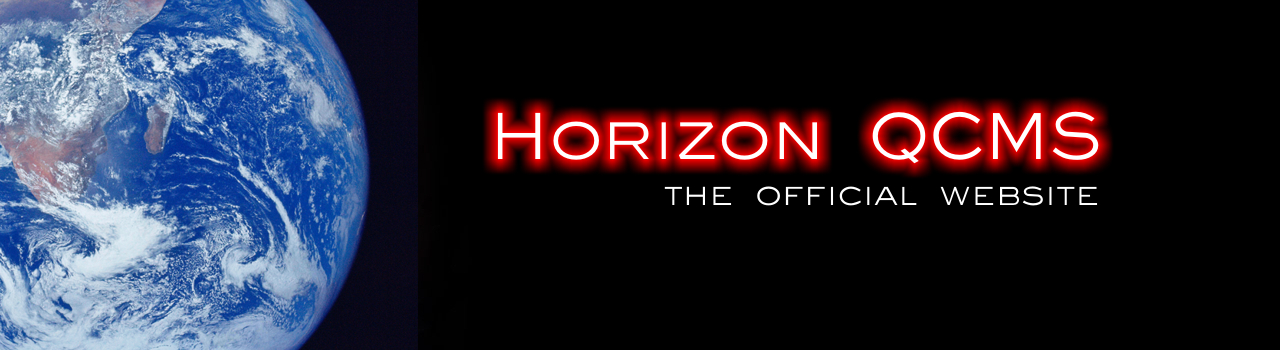How do I enable URL Rewrite in Horizon QCMS 4.1?
| This applies to Horizon QCSM 4.1 and Horizon 5.0 only | |
| Please keep in mind that the URL_Rewrite function in Horizon QCMS 5.0 is only tested on an Apache webserver (on MS-Windows and Linux servers). | |
|
|
|
| Step 1
Open config.php in Notepad and look for the $url_rewrite variable. |
|
|
|
| Step 2
Change $url_rewrite into true: $url_rewrite=true; |
|
|
|
| Step 3
Save config.php and then you'll have enabled URL_Rewrite! |